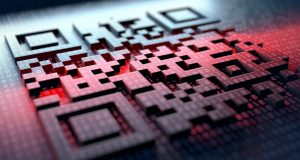Finally, our beta is now available until 28.02 and we wanted to give our users a quick tutorial on how to better experience ReCheck. For the purpose, we would like to bring into focus three main feature of the ReCheck application – “Create new item identity”, “Add facts” and “Transfer ownership”.
Create new item identity
1. Start your ReCheck mobile application and opt to scan a QR code in order to create new item identity. If your item does not feature a QR code, you can manually enter its ID number from “Enter Code”
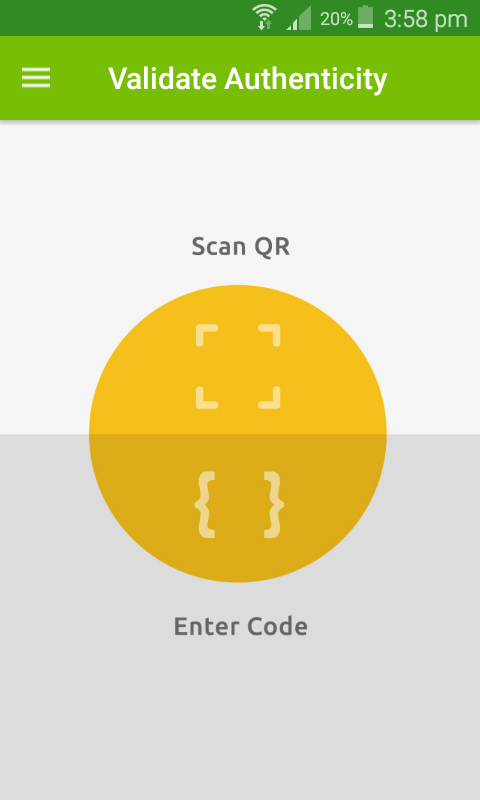
2. Scan your item’s QR code
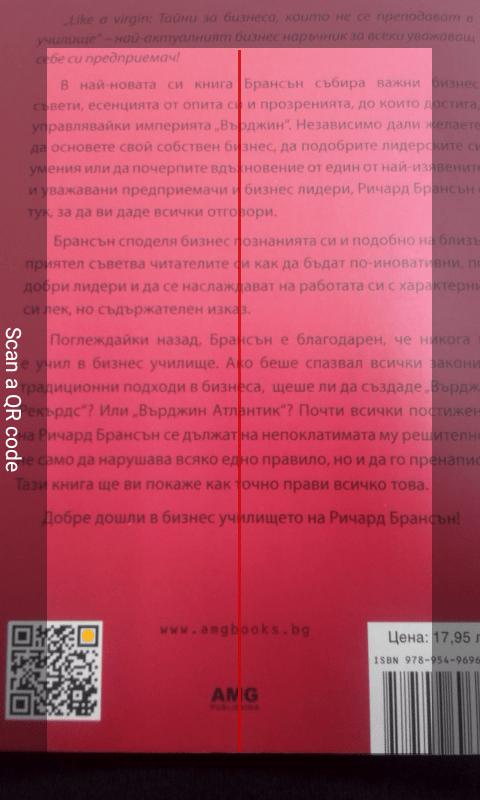
3. If no data for the item is found, you can choose to create new identity
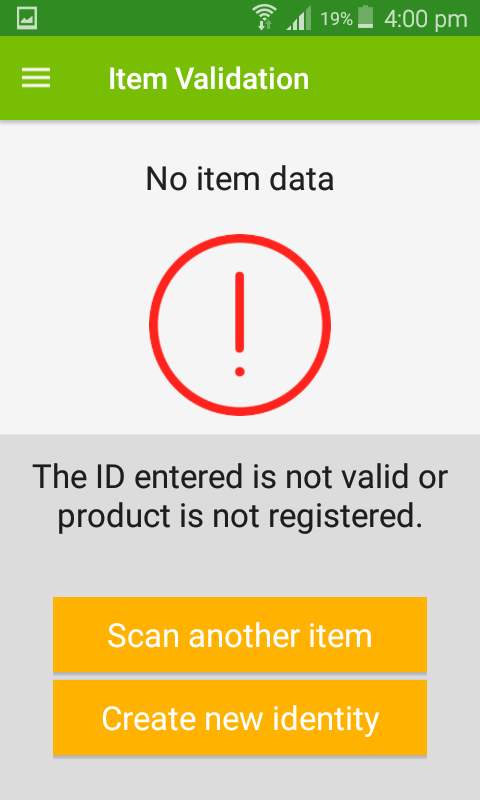
4. Enter the information required to create the new identity for the product
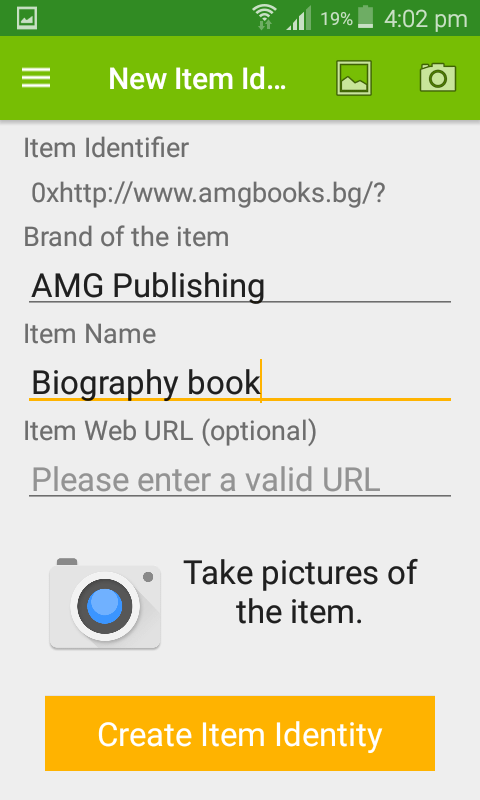
5. Take a picture of the item and back its identity (optional)
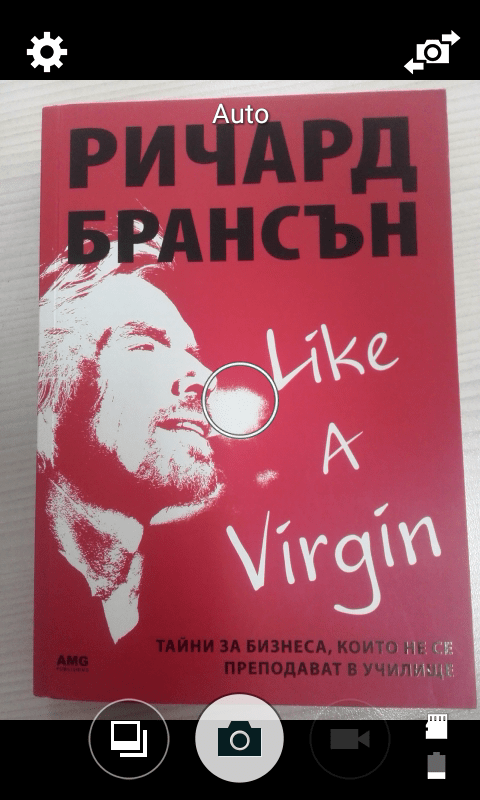
6. Wait for the transaction to complete and view your item
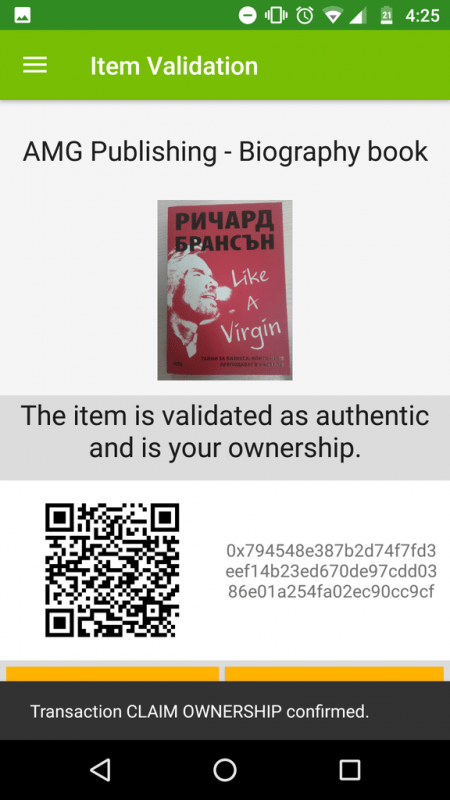
ReCheck video tutorial:
https://www.youtube.com/watch?v=wauihJMo3B0&t=10s