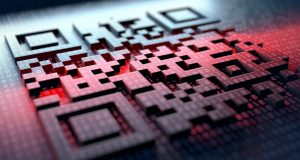Continuing our tutorials for ReCheck, we would like demonstrate how easy it is to create a fact for an item we have already claimed as our own.
1. Select the “Manage Facts” button once the item identity has been created
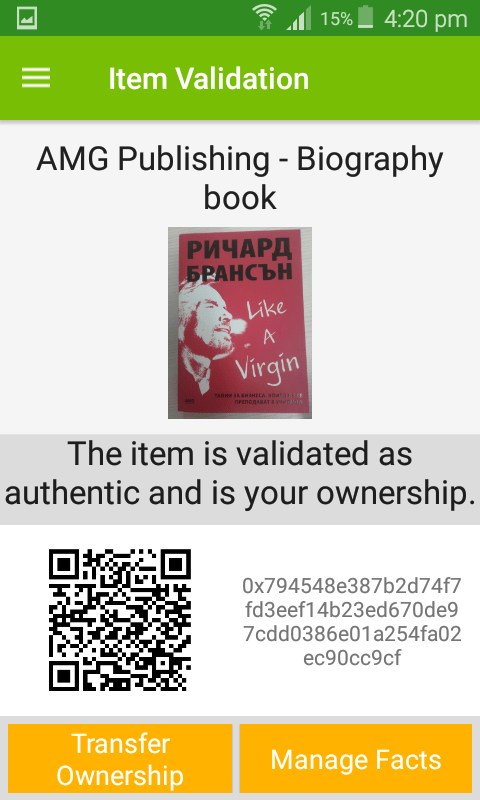
2. Tap the yellow circle to create a new fact for the item
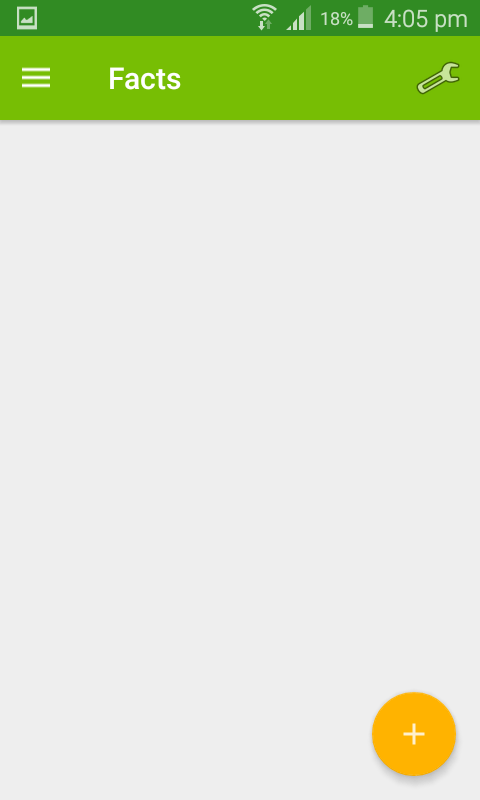
3. Choose the type of fact you want to create (optional)
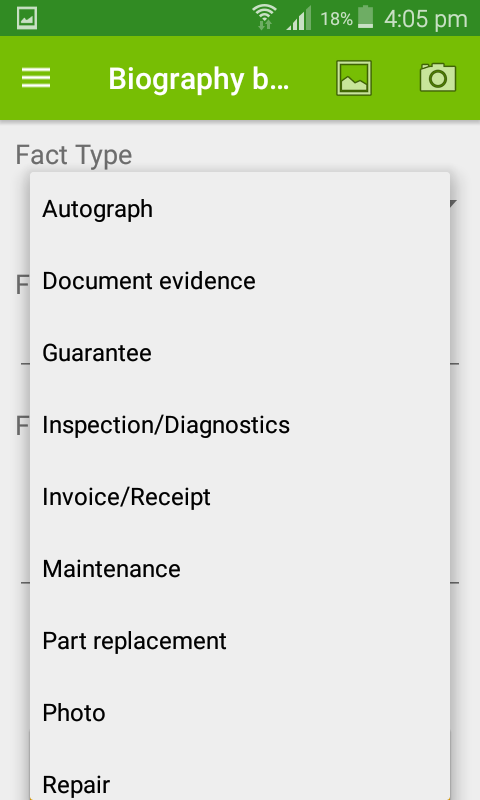
4. Enter description and fact name
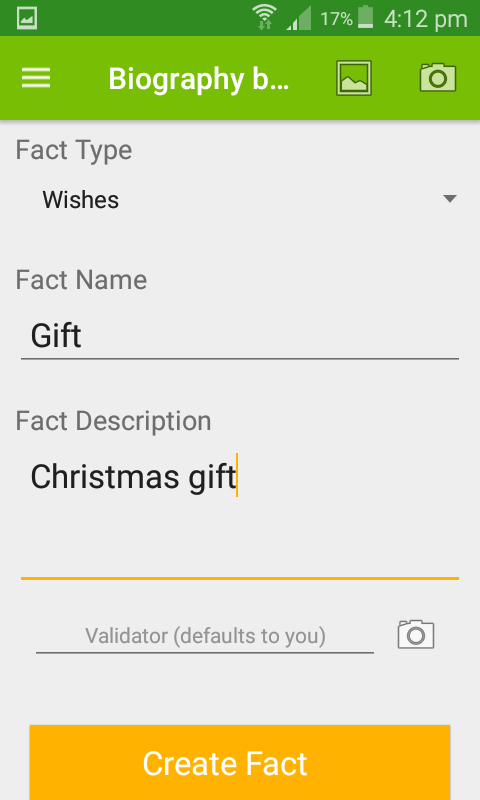
5. Create and confirm fact
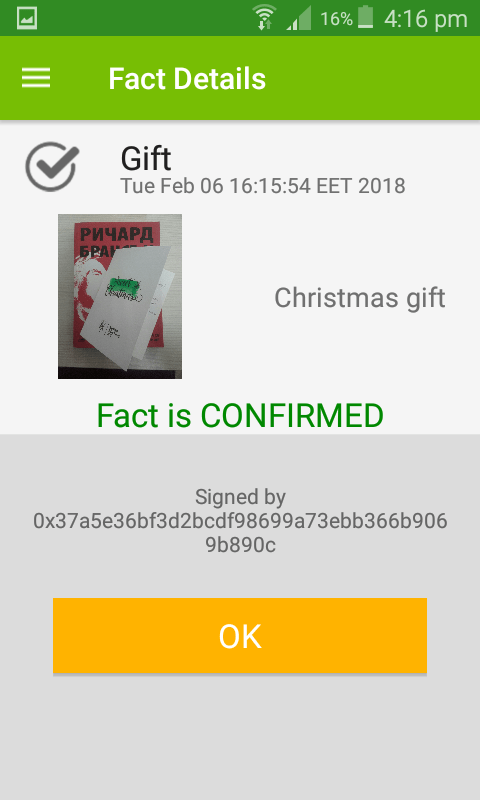
6. View fact from the item’s fact list
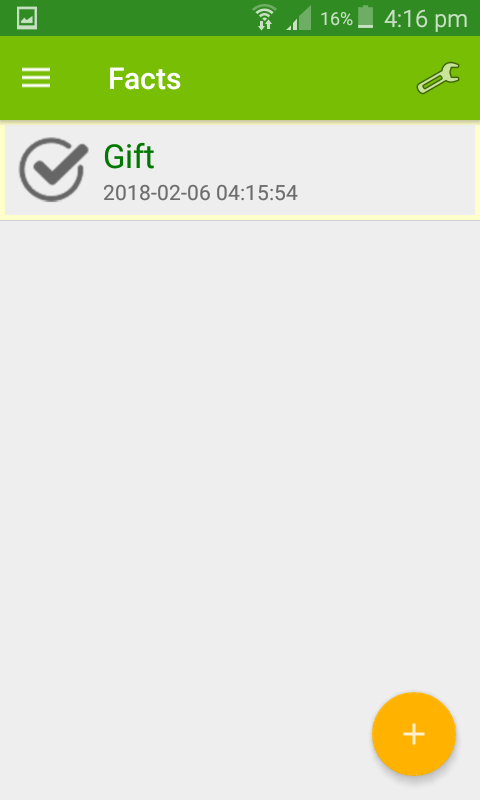
ReCheck video tutorial: